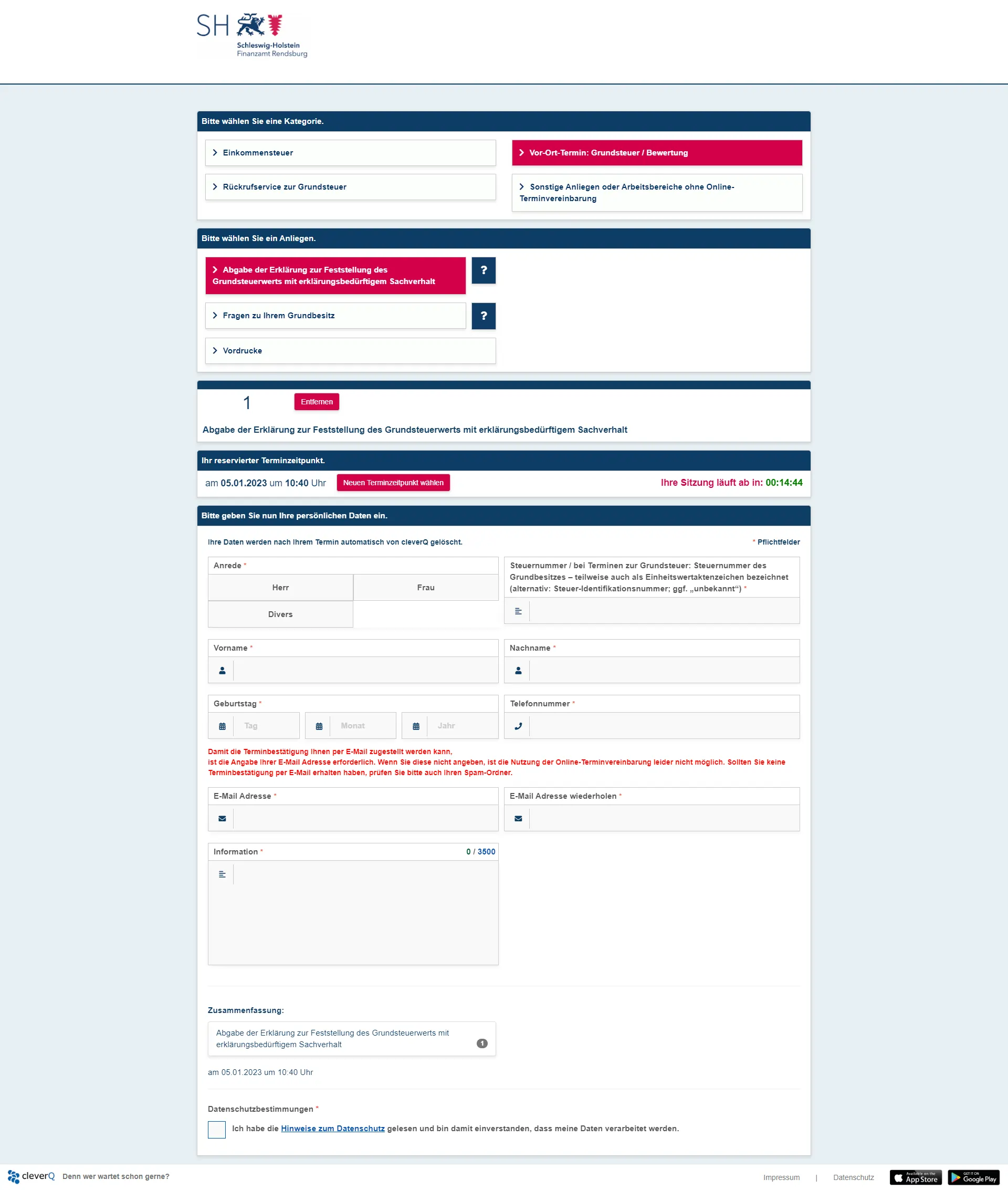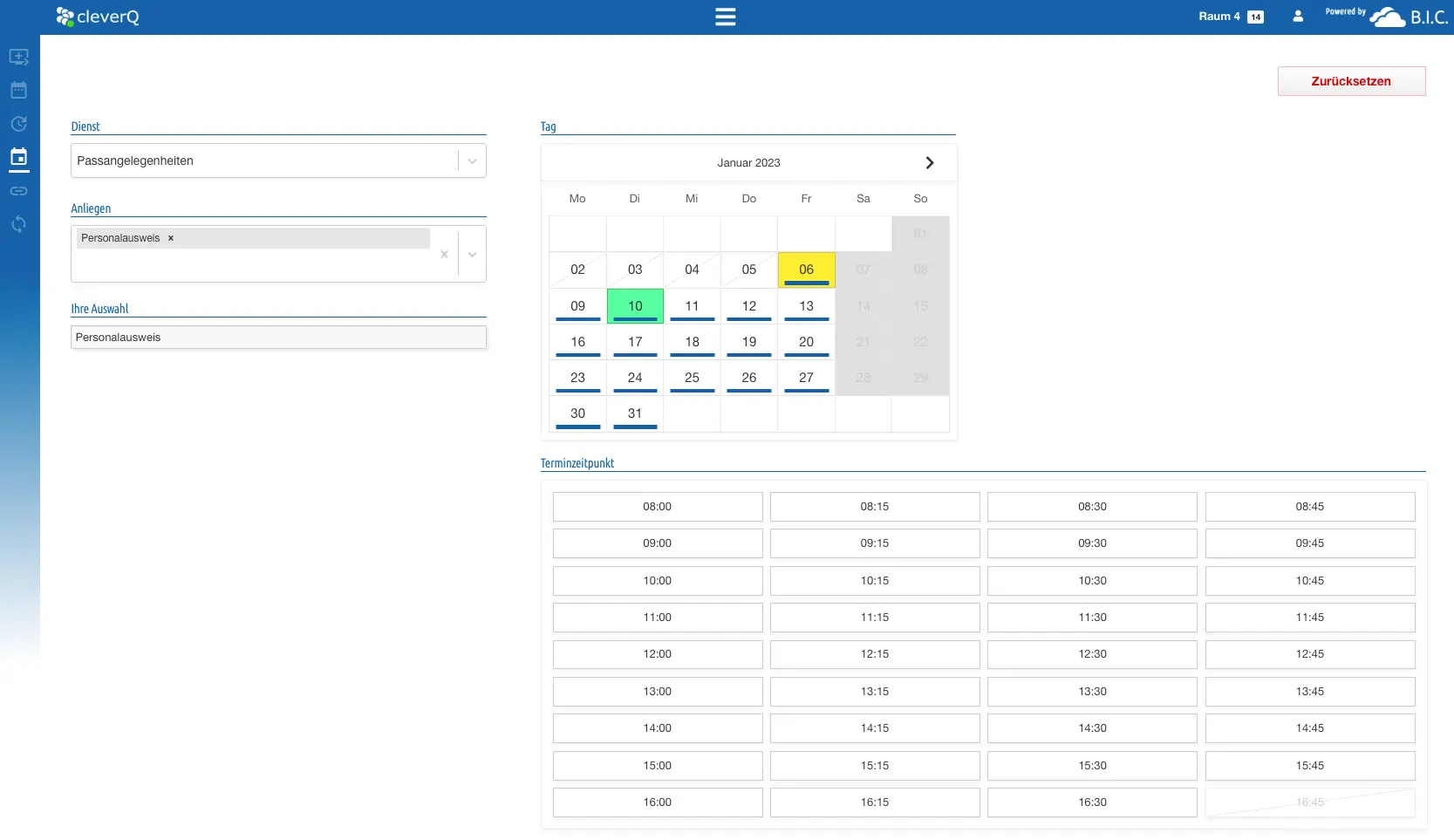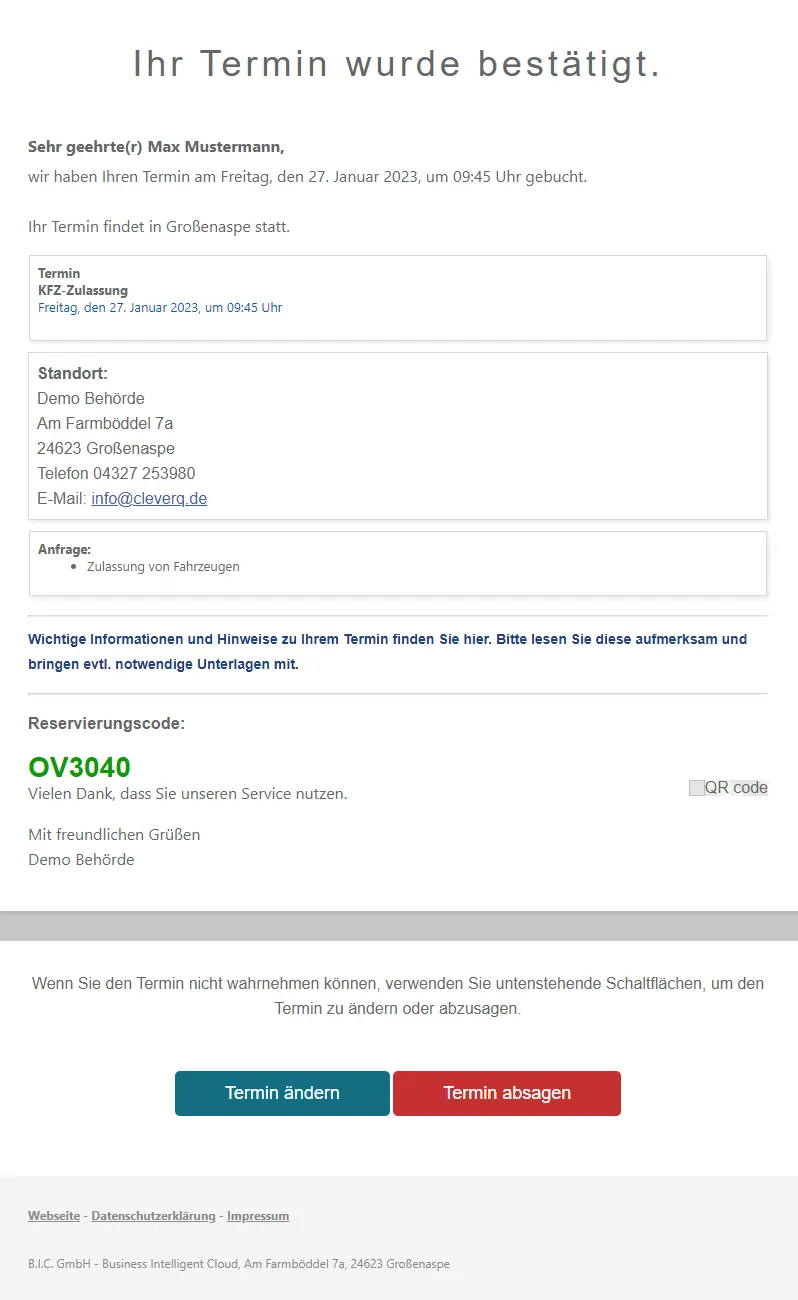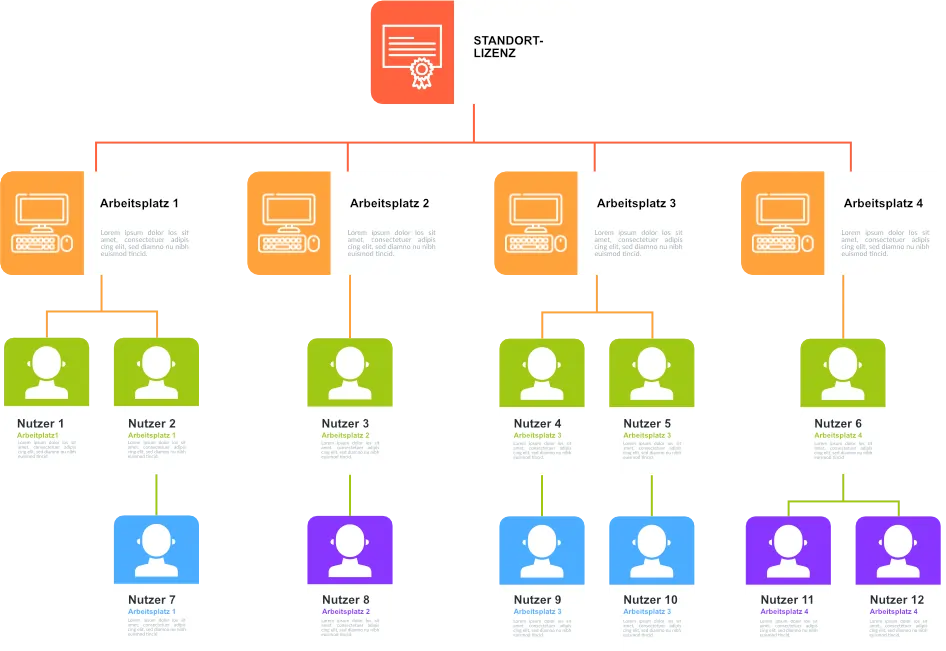powered by cleverQ
Online appointment booking system
With cleverQ, you can make your services available online quickly and easily so that your customers can book appointments with you (around the clock if they wish).
Professional online appointment booking system at a reasonable price.